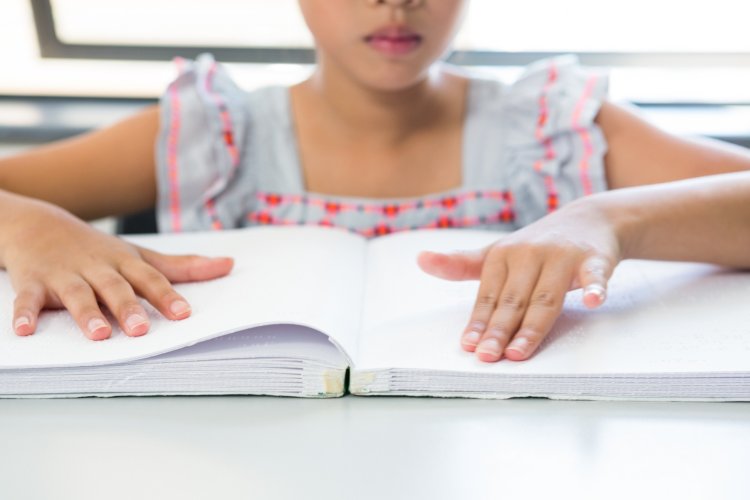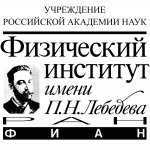The son of a shoemaker who became blind at the age of five, Frenchman Louis Braille developed a font for the blind in the first half of the 19th century. Relief-dot tactile font remains the most popular idea today, which helps blind people.
According to the UN, almost 2.2 billion people worldwide suffer from vision impairment, both distance and near. These are mostly people over fifty, although impairments are noticeable in all age groups.
The white cane is a well-known symbol that has been used as an auxiliary and identification tool since the 1930s. Since the same time, guide dogs have also been helping the blind. These ideas emerged after the First World War to help veterans who lost their eyesight. Today, new technologies and developments help people deprived of one of the most important senses to navigate in space, read, recognize objects in front of them. Many of these technologies are based on devices familiar to sighted people – these are smartwatches, sensors, mobile apps. Read more about what developments can make the life of people without vision, even if not complete, but at least a little more comfortable.
Touch screens
One of the developments combines the most popular tool for the blind: Braille and the most popular gadgets – smartphones and tablets. The tactile font can be displayed on a touch screen.
Such screens are made of piezoelectric material: when touched, it begins to vibrate. Braille is a combination of dots on a 3x2 field. In touch screen conditions, this works as a vibration of a separate part of the screen. Convex points appear as fast strong vibrations, and their absence – as weaker shocks. Plain text is translated into a variant for the blind using a separate program that recodes words letter by letter. To reproduce the text, a blind person presses their finger to any point on the screen where the system displays a particular character, changing them with a certain frequency. Experiments have shown that for people familiar with Braille, after getting used to a new reading format, it takes a little more than a second to identify a particular character.
The app will tell about the environment
The Seeing AI smartphone app tells the user what’s going on around. The system scans the environment through the camera and tells what it sees in a voice. So, you can recognize people, understand their approximate age or mood – the program, which is regularly updated, will tell whether the man or woman in the frame is smiling or frowning, whether they wear glasses. With the help of the app, one can recognize road signs and objects on the street, read the menu in a cafe, learn about obstacles on the way or find out which product they took from the shelf in the store.
Most of the information is processed directly in the smartphone – that is, there is no need for an Internet connection unless the case concerns a complex text with specific terminology or an unusual object.
At the heart of the development were special glasses that scanned the space and told the blind person about what was happening. Over time, the technology has moved into the form of an app that continues to be trained so that the system works more accurately and faster. In particular, now the app can recognize bills of various values.
A bracelet to build a route
A fitness tracker in the form of an arm bandage, but without a screen, which blind people do not need. With the help of a special bracelet, Briton Simon Wheatcroft ran marathons and trained on the streets of cities.
The Wayband bracelet communicates with a smartphone via GPS. In a special app, you can specify the necessary address by voice, after which the program will determine and build a route. The program forms a kind of fence – the boundaries of the route, beyond which a person should not go. When crossing the line, the bracelet warns the user about the need to return to the route using a vibration that resembles Morse code: four beeps mean “turn left,” and two long beeps mean “turn right.”
Smartwatches for blind people
A full-fledged smartwatch – one can check the time and calendar, set an alarm clock, timer, or stopwatch, find out who is calling. All this with the help of a screen based on Braille.
Instead of the classic dial, Dot has a perforated surface. The device changes the position of the dots, showing the time or other necessary information. When syncing with a smartphone, a smartwatch for the blind will show exactly who is calling, there is an opportunity to accept or reject a call. Accordingly, messages are also received, which are translated into Braille and displayed on the screen.
Based on open sources